Making a strong first impression in a virtual interview is easier than you think. Here's what you need to know:
- Dress Professionally: Research the company's dress code and match their style.
- Pick Camera-Friendly Colors: Choose solid, mid-tone colors like navy or burgundy. Avoid bright white, shiny fabrics, and busy patterns.
- Grooming Matters: Keep hair neat, makeup natural, and accessories simple to avoid distractions.
- Test Your Outfit: Check how it looks on video in advance, ensuring lighting and fit are just right.
- Use Tools Like Acedit: Simulate interviews to fine-tune your appearance, lighting, and camera setup.
A polished look boosts confidence and shows you're ready to impress. Follow these steps, and you'll stand out for all the right reasons.
Selecting the Right Interview Outfit
Research Company Dress Standards
Take a close look at the company's website, particularly the "About Us" and career pages, to spot staff photos that showcase their typical attire. You can also browse LinkedIn profiles of employees in similar roles to understand the level of formality. These details will help you choose clothing that aligns with the industry and company culture.
11 Dos and Don'ts: What to Wear for a Zoom Interview

Looking Professional on Video
Once you've chosen an outfit that aligns with your company's standards, it's time to think about how it looks on video. Your virtual first impression can hinge on how your attire and overall appearance come across on screen.
Best Colors and Patterns for Video
Stick to solid, mid-tone colors like navy, burgundy, or forest green - they tend to flatter most skin tones and look great on camera. Avoid bright white, as it can cause glare, and steer clear of busy patterns, which might appear distorted or distracting. Opt for matte fabrics instead of shiny ones, as they handle light much better on video.
Personal Appearance Tips
Make sure your grooming is on point - keep your hair neat, facial hair trimmed, and makeup natural if you wear it. Limit jewelry to simple, non-reflective pieces to avoid any distracting reflections. Set your camera at eye level and check your lighting to avoid harsh shadows or awkward angles. Lastly, choose a clean, uncluttered background that enhances your professional look rather than competing with it.
sbb-itb-20a3bee
Final Appearance Check List
Test Your Outfit on Video
Hop on a test video call to check how your outfit looks on camera. Focus on the colors, fit, and how the fabric moves when you gesture or shift positions. This will help you spot any adjustments needed to ensure your clothing looks sharp and professional. Also, double-check that your entire outfit, from top to bottom, is ready for the interview.
Using Acedit for Interview Prep
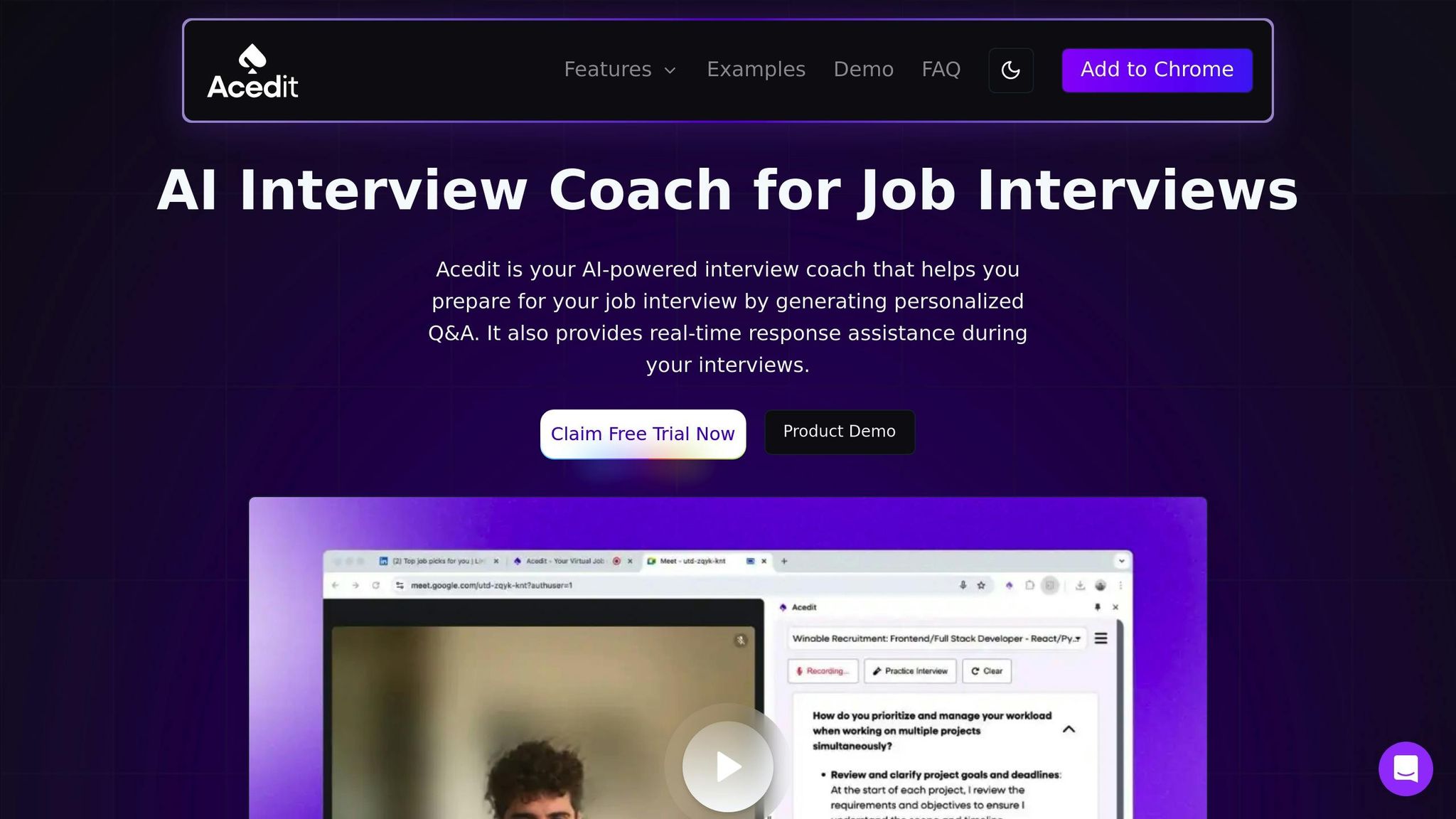
Once you've finalized your outfit and setup, take it a step further by simulating your interview with Acedit. This tool helps ensure you look your best on camera.
Real-Time Interview Support
Acedit uses AI to analyze your video feed in real time, fine-tuning your camera framing, lighting, and even providing insights on how your attire appears on screen.
"Being able to prepare for interviews with real-time AI feedback was a game changer and made me feel confident for my interview." - William Johnson
The platform offers different plans: Free users can access 2 mock sessions, while Premium ($45) provides 6 sessions, and Premium Plus ($75) offers unlimited practice.
Practice with Video Simulations
Experiment with different outfits under various lighting conditions, adjust your camera angle for the most flattering view, and observe how your clothing looks as you move and speak.
Each simulation gives personalized feedback on your presentation, helping you appear polished and professional during your actual virtual interview.
Key Takeaways
Dressing for a virtual interview means finding the right balance between professional standards and camera-friendly choices like suitable colors, patterns, and lighting to create a strong impression.
Here are a few tips to finalize your look:
- Test your outfit on video: Make sure the color and fit look good under your lighting setup.
- Dress completely, head-to-toe: Even if parts of your outfit are off-camera, staying professional from top to bottom is important.
- Try Acedit's AI feedback: Get real-time advice on your camera framing, lighting, and attire.
Over 3,000 candidates have already used Acedit's AI tools to refine their virtual interview setup - why not make it work for you too?